Analytics.js Middleware
Middlewares allow developers to extend Analytics.js with custom code that runs on every event. This code has full access to the DOM and Browser API, and helps customers enrich and transform event payloads. Source and destination middlewares are available on the Analytics.js snippet version 4.12.0 and later.
Analytics.js can be extended using 2 functions:
addSourceMiddleware(middleware)
addDestinationMiddleware(targetIntegration, middleware1, middleware2, ...)
The first function (source middleware) allows you to manipulate the payload and filter events on a per-source basis, while the second function (destination middleware) allows this on a per destination basis. Middlewares run in the browser.
Destination-middleware only act on data sent to destinations in device-mode. Since the destination middleware code exists in your app or project, it cannot transform the data sent from the Segment servers to the destination endpoint.
Using source middlewares
To add source middleware, use the following API:
analytics.addSourceMiddleware(({ payload, next, integrations }) => .... )
payloadrepresents the event payload sent by Analytics.js. To change the value of thepayload, mutate thepayload.objobject, as in the example below.nextrepresents the next function to be called in the source middleware chain. If the middleware provided does not call this function, the event is dropped on the client and is not delivered to Segment or any destinations.integrationsis an array of objects representing all the integrations that the payload is sent to. If an integration in this array is set to a falsy value, then the event is not sent to the integration.
Example: Modifying an event
analytics.addSourceMiddleware(({ payload, next }) => {
const { event } = payload.obj.context
if (event.type === 'track') {
event.event.toLowerCase()
}
next(payload)
});
Example: Dropping an event
analytics.addSourceMiddleware(({ payload, next }) => {
const { event } = payload.obj.context
if (!isValid(event)) {
return null // event is dropped
}
next(payload)
});
Using destination middlewares
To add destination middleware, use the following API:
analytics.addDestinationMiddleware('integrationA', ({ payload, next, integration }) => .... )
payloadrepresents the event payload sent by Analytics.js. To change the value of thepayload, mutate thepayload.objobject, as in the example below.nextrepresents the next function to be called in the destination middleware chain. If the middleware provided does not call this function, then the event is dropped completely for the given destination.integrationis a string value representing the integration that this middleware is applied to. To apply middleware to all destinations (excluding Segment.io), you can use the*value.
Example: Modifying an event
analytics.addDestinationMiddleware('integrationA', ({ payload, next, integration }) => {
delete payload.obj.pageTitle;
next(payload);
};
Example: Dropping an event
analytics.addDestinationMiddleware('integrationA', ({ payload, next, integration }) => {
const { event } = payload.obj.context
if (!isValid(event)) {
return null // event is dropped
}
next(payload)
});
Destination middleware only act on data sent to destinations in device-mode. Since the destination middleware code exists in your app or project, it cannot transform the data sent from the Segment servers to the destination endpoint.
Adding middlewares to Analytics.js
The above defined source and destination middleware can be added to the Analytics.js execution chain as:
analytics.addSourceMiddleware(() => ...);
analytics.addDestinationMiddleware('integrationA', () => ...);
You can call the .addSourceMiddleware(fn) multiple times, and the order of operations reflects the order in which you register your source middleware.
Both .addSourceMiddleware(fn) and .addDestinationMiddleware('integration', fn, ...) can be called before .load().
Braze middleware
If you use the Braze (Appboy) destination in either cloud or device mode you can reduce Braze costs by debouncing duplicate Identify calls from Segment. You can achieve this by adding Segment’s open-source middleware tool to your implementation. This optional middleware is disabled by default. When enabled, it ensures that only events where at least one changed trait value are sent to Braze, and events with duplicate traits are not sent.
To enable this middleware for a JavaScript or Project source, go to Analytics.js in your source settings.
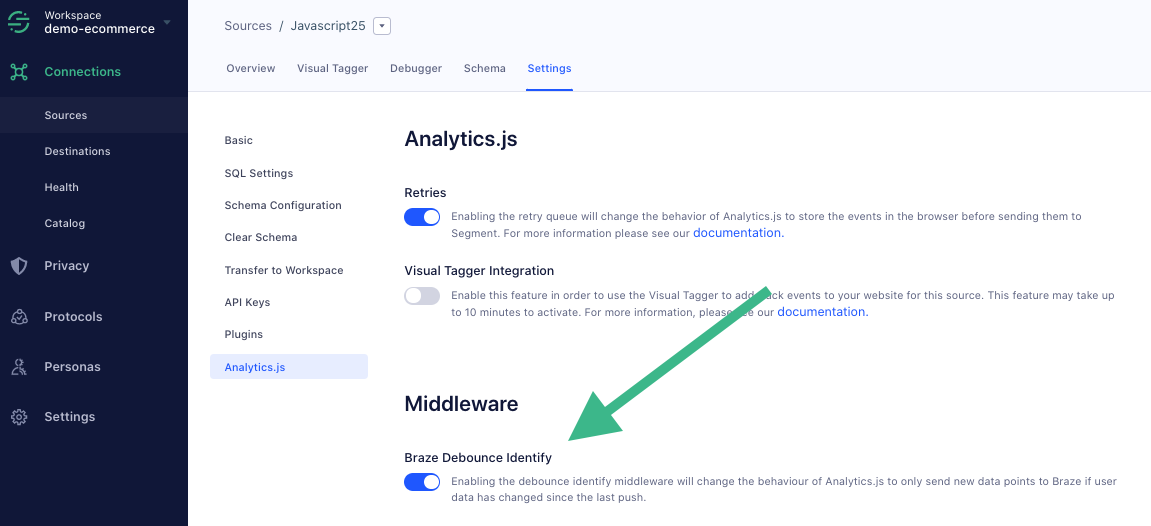
More information about this tool and how it works is available in the project’s README.
This page was last modified: 13 Jun 2025
Need support?
Questions? Problems? Need more info? Contact Segment Support for assistance!